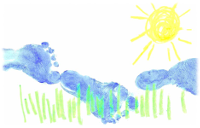7. William Tell: the early years¶
M was a miser, and hoarded up gold;N was a nobleman, gallant and bold.

oving along swiftly, we’ll define the first two rooms and populate them with assorted townspeople and street furniture, we’ll equip Wilhelm with his trusty bow and quiver of arrows, and we’ll introduce Helga the friendly stallholder.
Defining the street¶
This is the street room, the location where the game starts:
--- T Y P E ---
Room street "A street in Altdorf"
with description [;
print "The narrow street runs north towards the town square.
Local folk are pouring into the town through the gate to the
south, shouting greetings, offering produce for sale,
exchanging news, enquiring with exaggerated disbelief about
the prices of the goods displayed by merchants whose stalls
make progress even more difficult.^";
if (self hasnt visited)
print "^~Stay close to me, son,~ you say,
~or you'll get lost among all these people.~^";
],
n_to below_square,
s_to
"The crowd, pressing north towards the square,
makes that impossible.";
We’re using our new Room class, so there’s no need for a light
attribute. The n_to and s_to properties, whose values are
an internal ID and a string respectively, are techniques we’ve used before.
The only innovation is that the description property has an
embedded routine as its value.
The first thing in that routine is a print statement, displaying
details of the street surroundings. If that was all that we wanted to do,
we could have supplied those details by making the description
value a string; that is, these two examples behave identically:
description [;
print "The narrow street runs north towards the town square.
Local folk are pouring into the town through the gate to the
south, shouting greetings, offering produce for sale,
exchanging news, enquiring with exaggerated disbelief about
the prices of the goods displayed by merchants whose stalls
make progress even more difficult.^";
],
description
"The narrow street runs north towards the town square.
Local folk are pouring into the town through the gate to the
south, shouting greetings, offering produce for sale,
exchanging news, enquiring with exaggerated disbelief about
the prices of the goods displayed by merchants whose stalls
make progress even more difficult.",
However, that isn’t all that we want to do. Having presented the basic description, we’re going to display that little line of dialogue, where Wilhelm tells his son to be careful. And we want to do that only once, the very first time that the street’s description is displayed. If the player types LOOK a few times, or moves north and then returns south to the street, we’re happy to see the surroundings described – but we don’t want that dialogue again. This is the pair of statements that makes it happen:
if (self hasnt visited)
print "^~Stay close to me, son,~ you say,
~or you'll get lost among all these people.~^";
The line of dialogue is produced by the print statement, the print
statement is controlled by the if statement, and the if statement
is performing the test self hasnt visited. In detail:
visitedis an attribute, but not one that you’d normally give to an object yourself. It’s automatically applied to a room object by the interpreter, but only after that room has been visited for the first time by the player.hasnt(andhas) are available for testing whether a given attribute is currently set for a given object.X has Yis true if objectXcurrently has attributeY, false if it doesn’t. To make the test in reverse,X hasnt Yis true if objectXcurrently does not have attributeY, false if it does.
self, which we met in the previous chapter, is that useful variable which, within an object, always refers to that object. Since we’re using it in the middle of thestreetobject, that’s what it refers to.
So, putting it all together, self hasnt visited is true (and therefore
the print statement is executed) only while the street object has
not got a visited attribute. Because the interpreter
automatically gives rooms a visited attribute as soon as the player
has been there once, this test will be true only for one turn. Therefore,
the line of dialogue will be displayed only once: the first time the player
visits the street, at the very start of the game.
Although the primary importance of self is within class definitions,
it can also be convenient to use it simply within an object. Why didn’t we
just write this?
if (street hasnt visited)
print "^~Stay close to me, son,~ you say,
~or you'll get lost among all these people.~^";
It’s true that the effect is identical, but there are a couple of good
reasons for using self. One: it’s an aid to understanding your code
days or weeks after writing it.
If you read the line if (street hasnt visited), you need to think for a
moment about which object is being tested; oh, it’s this one. When you
read if (self hasnt visited), you immediately know which object we’re
talking about.
Another reason is auto-plagiarism. Many times you’ll find that a chunk of
code is useful in different situations (say, you want to repeat the
mechanics of the street description in another room). Rather than writing
everything from scratch, you’ll typically use copy-and-paste to repeat the
routine, and then all you have to do is compose the appropriate descriptive
strings for the new room. If you’ve used self, the line if (self
hasnt visited) is still good; if you’ve written instead if (street
hasnt visited), you’ll have to change that as well. Worse, if you
forget to change it, the game will still work – but not in the way you’d
intended, and the resulting bug will be quite difficult to track down.
Adding some props¶
The street’s description mentions various items – the gate, the people,
etc. – which ought to exist within the game (albeit only in minimal form)
to sustain the illusion of hustle and bustle. Our Prop class is ideal
for this:
--- T Y P E ---
Prop "south gate" street
with name 'south' 'southern' 'wooden' 'gate',
description "The large wooden gate in the town walls is wide open.";
Prop "assorted stalls"
with name 'assorted' 'stalls',
description "Food, clothing, mountain gear; the usual stuff.",
found_in street below_square,
has pluralname;
Prop "produce"
with name 'goods' 'produce' 'food' 'clothing' 'mountain' 'gear' 'stuff',
description "Nothing special catches your eye.",
found_in street below_square,
has pluralname;
Prop "merchants"
with name 'merchant' 'merchants' 'trader' 'traders',
description
"A few crooks, but mostly decent traders touting their wares
with raucous overstatement.",
found_in street below_square,
has animate pluralname;
Prop "local people"
with name 'people' 'folk' 'local' 'crowd',
description "Mountain folk, just like yourself.",
found_in [; return true; ],
has animate pluralname;
Note
Because these objects are not referenced by other objects, we haven’t
bothered to given them internal obj_ids (though we could have;
it wouldn’t make any difference). However, we have provided
external_names, because these are used by the Prop class’s
print_ret ... (the) self statement.
You’ll see a couple of new attributes: animate marks an object as
being “alive”, while pluralname specifies that its external name is
plural rather than singular. The interpreter uses these attributes to
ensure that messages about such objects are grammatical and appropriate
(for example, it will now refer to “some merchants” rather than “a
merchants”). Because the library handles so many situations automatically,
it’s hard to be sure exactly what messages players may trigger; the best
approach is to play safe and always give an object the relevant set of
attributes, even when, as here, they probably won’t be needed.
You’ll also see a new found_in property, which specifies the rooms
– and only the rooms; found_in shouldn’t be used to place objects
inside containers or supporters – where this object is to appear. The
stalls, for example, can be EXAMINEd both in the street and below the
square, so we could have created a Prop object in each room:
Prop "assorted stalls" street
with name 'assorted' 'stalls',
description "Food, clothing, mountain gear; the usual stuff.",
has pluralname;
Prop "assorted stalls" below_square
with name 'assorted' 'stalls',
description "Food, clothing, mountain gear; the usual stuff.",
has pluralname;
but found_in does the same job more neatly – there’s only one
object, but it appears in both the street and below_square rooms
while the player’s there. The local people are even more ubiquitous. In
this case the found_in value is an embedded routine rather than a
list of rooms; such a routine would generally test the value of the current
location and return true if it wants to be present here, or
false if not. Since we’d like the local people always to be
present, in every room, we return true without bothering to examine
location. It’s as though we’d written any of these, but simpler and
less error prone:
Prop "local people"
with name 'people' 'folk' 'local' 'crowd',
description "Mountain folk, just like yourself.",
found_in street below_square south_square mid_square north_square
marketplace,
has animate pluralname;
Prop "local people"
with name 'people' 'folk' 'local' 'crowd',
description "Mountain folk, just like yourself.",
found_in [;
if (location == street || location == below_square ||
location == south_square || location == mid_square ||
location == north_square || location == marketplace)
return true;
return false;
],
has animate pluralname;
Prop "local people"
with name 'people' 'folk' 'local' 'crowd',
description "Mountain folk, just like yourself.",
found_in [;
if (location == street or below_square or south_square or
mid_square or north_square or marketplace) return true;
return false;
],
has animate pluralname;
In the second example, you’ll see the || operator, to be read as “or”,
which we mentioned near the end of “Heidi”; it combines the various
location == some_room comparisons so that the if statement is
true if any of those individual tests is true. And in the third example
we introduce the or keyword, which is a more succinct way of achieving
exactly the same result.
The player’s possessions¶
Since our Initialise routine has already mentioned them, we might as
well define Wilhelm’s bow and arrows:
--- T Y P E ---
Object bow "bow"
with name 'bow',
description "Your trusty yew bow, strung with flax.",
before [;
Drop,Give,ThrowAt:
print_ret "You're never without your trusty bow.";
],
has clothing;
Object quiver "quiver"
with name 'quiver',
description
"Made of goatskin, it usually hangs over your left shoulder.",
before [;
Drop,Give,ThrowAt:
print_ret "But it was a present from Hedwig, your wife.";
],
has container open clothing;
Both of these are straightforward objects, with the Drop,
Give and ThrowAt actions being intercepted to ensure that
Wilhelm is never without them. The clothing attribute makes its
first appearance, marking both the quiver and the bow as capable of being
worn (as the result of a WEAR BOW command, for instance); you’ll remember
that our Initialise routine goes on to add a worn attribute to
the quiver.
An empty quiver is pretty useless, so here’s the class used to define Wilhelm’s stock of arrows. This class has some unusual features:
--- T Y P E ---
Class Arrow
with name 'arrow' 'arrows//p',
article "an",
plural "arrows",
description "Just like all your other arrows -- sharp and true.",
before [;
Drop,Give,ThrowAt:
print_ret "Your arrows are sharp, and you guard them carefully.";
];
The classes we’ve created so far – Room, Prop and Furniture –
are intended for objects which behave the same but are otherwise clearly
separate. For example, a table, a bed and a wardrobe would generally have
their own individual characteristics – a name, a description, maybe some
specialised properties – while still inheriting the general behaviour of
Furniture objects. The arrows aren’t like this: not only do they
behave the same, but also they are indistinguishable one from another.
We’re trying for this effect:
>INVENTORY
You are carrying:
a quiver (being worn)
three arrows
a bow
where the interpreter lumps together our stock of three arrows, rather than listing them individually in this clumsy fashion:
>INVENTORY
You are carrying:
a quiver (being worn)
an arrow
an arrow
an arrow
a bow
The interpreter will do this for us if our objects are “indistinguishable”,
best achieved by making them members of a class which includes both
name and plural properties. We define the actual arrows
very simply, like this:
--- T Y P E ---
Arrow "arrow" quiver;
Arrow "arrow" quiver;
Arrow "arrow" quiver;
and you can see that we provide only two pieces of information for each
Arrow object: an external name in double quotes (“arrow” in each case)
which the interpreter uses when referring to the object, and an initial
location (in the quiver). That’s all: no block of properties, no set of
attributes, and no internal identifier, because we never need to refer to
the individual Arrow objects within the game.
The name property of the class definition has an odd-looking dictionary word:
name 'arrow' 'arrows//p',
The word 'arrow' refers to a single arrow. So also would the word
'arrows', unless we specifically tell the interpreter that it’s a
plural reference. That //p marks 'arrows' as being a potential
reference to more than one object at once, thus enabling players to type
TAKE ARROWS and thereby pick up as many arrows as happened to be available
(without it, TAKE ARROWS would have picked up one at random).
There are two other properties not seen previously:
article "an",
plural "arrows",
The article property lets you define the object’s indefinite
article – usually something like “a”, “an” or “some” – instead of letting
the library assign one automatically. It’s a belt-and-braces (OK,
belt-and-suspenders) precaution: because “arrow” starts with a vowel, we
need to display “an arrow” not “a arrow”. Most interpreters automatically
get this right, but just to be on the safe side, we explicitly define the
appropriate word. And the plural property defines the word to be
used when lumping several of these objects together, as in the “three
arrows” inventory listing. The interpreter can’t just automatically slap
an “s” on the end; the plural of “slice of cake”, for example, isn’t “slice
of cakes”.
Moving further along the street¶
As Wilhelm moves north towards the square, he comes to this room:
--- T Y P E ---
Room below_square "Further along the street"
with description
"People are still pushing and shoving their way from the southern
gate towards the town square, just a little further north.
You recognise the owner of a fruit and vegetable stall.",
n_to south_square,
s_to street;
No surprises there, nor in most of the supporting scenery objects.
--- T Y P E ---
Furniture stall "fruit and vegetable stall" below_square
with name 'fruit' 'veg' 'vegetable' 'stall' 'table',
description
"It's really only a small table, with a big heap of potatoes,
some carrots and turnips, and a few apples.",
before [; Search: <<Examine self>>; ],
has scenery;
Prop "potatoes" below_square
with name 'potato' 'potatoes' 'spuds',
description
"Must be a particularly early variety... by some 300 years!",
has pluralname;
Prop "fruit and vegetables" below_square
with name 'carrot' 'carrots' 'turnip' 'turnips' 'apples' 'vegetables',
description "Fine locally grown produce.",
has pluralname;
The only new thing here is the before property of the fruit’n’veg
stall. The stall’s description – lots of items on a table – may suggest
to players that they can SEARCH through the produce, maybe finding a lucky
beetroot or something else interesting. No such luck – and we might as
well trap the attempt.
Having intercepted a Search action, our plan is to respond with the
stall’s description, as though the player has typed EXAMINE THE STALL.
There isn’t an easy way for us to stealthily slide those literal words into
the interpreter, but we can simulate the effect which they’d cause: an
action of Examine applied to the object stall. This rather cryptic
statement does the job:
<Examine stall>;
Having diverted the Search action into an Examine action, we
must tell the interpreter that it doesn’t need to do anything else, because
we’ve handled the action ourselves. We’ve done that before – using
return true – and so a first stab at the before action looks
like this:
before [; Search: <Examine stall>; return true; ],
The two-statement sequence <...>; return true is so common that there’s
a single statement shortcut: <<...>>. Also, for exactly the same
reason as before, our code is clearer if we use self instead of
stall. So this is how the property finally stands:
before [; Search: <<Examine self>>; ],
A couple of final observations before we leave this topic. The example
here is of an action (Examine) applied to an object (self,
though stall or noun would also work at this point). You can
also use the <...> and <<...>> statements for actions which affect
no objects:
<<Look>>;
(representing the command LOOK), or which affect two. For example, the command PUT THE BIRD IN THE NEST can be simulated with this statement:
<<Insert bird nest>>;
Introducing Helga¶
One of the trickiest aspects of designing a good game is to provide satisfying interaction with other characters. It’s hard enough to code inanimate objects which provoke appropriate responses to whatever actions the player character (PC) might attempt. That all gets much worse once those “other objects” are living creatures – non-player characters (NPCs) – with, supposedly, minds of their own. A good NPC might move around independently, perform actions with a purpose, initiate conversations, respond to what you say and do (and even to what you don’t say or do); it can be a real nightmare.
But not here: we’ve kept our three NPCs – Helga, Walter and the vogt – as simple as possible. Nevertheless, we can establish some fundamental principles; here’s the class upon which we base our NPCs:
--- T Y P E ---
Class NPC
with life [;
Answer,Ask,Order,Tell:
print_ret "Just use T[ALK] [TO ", (the) self, "].";
],
has animate;
The most important thing here is the animate attribute – that’s
what defines an object as an NPC, and causes the interpreter to treat it a
little differently – for example, TAKE HELGA results in “I don’t suppose
Helga would care for that”.
The animate attribute also brings into play nine extra actions
which can be applied only to animate objects: Answer, Ask,
Order and Tell are all associated with speech, and
Attack, Kiss, Show, ThrowAt and
WakeOther are associated with non-verbal interaction. Additionally,
a new life property – very similar to before – can be
defined to intercept them. Here we use it to trap speech-related commands
such as ASK HELGA ABOUT APPLE and TELL WALTER ABOUT BABIES, telling players
that in this game we’ve implemented only a simpler TALK verb (which we
describe in Verbs, verbs, verbs).
Based on the NPC class we’ve created, here’s Helga:
--- T Y P E ---
NPC stallholder "Helga" below_square
with name 'stallholder' 'greengrocer' 'monger' 'shopkeeper' 'merchant'
'owner' 'Helga' 'dress' 'scarf' 'headscarf',
description
"Helga is a plump, cheerful woman,
concealed beneath a shapeless dress and a spotted headscarf.",
initial [;
print "Helga pauses from sorting potatoes
to give you a cheery wave.^";
if (location hasnt visited) {
move apple to player;
print "^~Hello, Wilhelm, it's a fine day for trade! Is this
young Walter? My, how he's grown. Here's an apple for him
-- tell him to mind that scabby part, but the rest's good
enough. How's Frau Tell? Give her my best wishes.~^";
}
],
times_spoken_to 0, ! for counting the conversation topics
life [;
Talk:
self.times_spoken_to = self.times_spoken_to + 1;
switch (self.times_spoken_to) {
1: score = score + 1;
print_ret "You warmly thank Helga for the apple.";
2: print_ret "~See you again soon.~";
default:
return false;
}
],
has female proper;
The new attributes are female – because we want the interpreter to
refer to Helga with the appropriate pronouns – and proper. The
latter signifies that this object’s external name is a proper noun, and so
references to it should not be preceded by “a” or “the”: you wouldn’t want
to display “You can see a Helga here” or “I don’t suppose the Helga would
care for that”. You may notice the library variable score being
incremented. This variable holds the number of points that the player has
scored; when it changes like this, the interpreter tells the player that
“Your score has just gone up by one point”.
There are also life and times_spoken_to properties (which
we’ll talk about in William Tell: the end is nigh) and an initial property.
initial is used when the interpreter is describing a room and listing
the objects initial you can see there. If we didn’t define it, you’d get
this:
Further along the street
People are still pushing and shoving their way from the southern gate towards
the town square, just a little further north. You recognise the owner of a fruit
and vegetable stall.
You can see Helga here.
>
but we want to introduce Helga in a more interactive manner, and that’s
what the initial property is for: it replaces the standard “You can see
object here” with a tailored message of your own design. The value of an
initial property can be either a string which is to be displayed or, as
here, an embedded routine. This one is pretty similar to the
description property that we defined for the street: something that’s
always printed (Helga pauses...) and something that’s printed only on the
first occasion (“Hello, Wilhelm, it’s a fine day... ”):
Further along the street
People are still pushing and shoving their way from the southern gate towards
the town square, just a little further north. You recognise the owner of a fruit
and vegetable stall.
Helga pauses from sorting potatoes to give you a cheery wave.
"Hello, Wilhelm, it's a fine day for trade! Is this young Walter? My, how he's
grown. Here's an apple for him -- tell him to mind that scabby part, but the
rest's good enough. How's Frau Tell? Give her my best wishes."
>
But it’s not quite the same as the street’s description routine. First, we
need a slightly different if test: self hasnt visited works fine
for a room object, but this routine is part of an object in a room;
instead we could use either below_square hasnt visited or (better)
location hasnt visited – since location is the library variable
that refers to the room where the player currently is. And second, some
curly braces {...} have appeared: why?
On Wilhelm’s first visit to this room, we need to do two things:
- ensure that Wilhelm is in possession of an apple, because that’s mentioned when we...
- display Helga’s cheery greeting.
The move statement does the first of those, and the print statement
does the second. And both statements need to be controlled by the if
statement. So far, we’ve used an if statement twice, in both cases to
control a single following statement.
if (nest in branch) deadflag = 2;
if (self hasnt visited)
print "^~Stay close to me, son,~ you say,
~or you'll get lost among all these people.~^";
That’s what an if does – it controls whether the following statement
is executed or not. So how can we control two statements at once? Well,
we could write two if statements:
if (location hasnt visited)
move apple to player;
if (location hasnt visited)
print "^~Hello, Wilhelm, it's a fine day for trade! Is this
young Walter? My, how he's grown. Here's an apple for him
-- tell him to mind that scabby part, but the rest's good
enough. How's Frau Tell? Give her my best wishes.~^";
but that’s unbearably clumsy; instead, we use the braces to group the
move and print statement into a statement block (sometimes
known as a code block) which counts as a single statement for the purposes
of control by the if statement.
if (location hasnt visited) {
move apple to player;
print "^~Hello, Wilhelm, it's a fine day for trade! Is this
young Walter? My, how he's grown. Here's an apple for him
-- tell him to mind that scabby part, but the rest's good
enough. How's Frau Tell? Give her my best wishes.~^";
}
A statement block can contain one, two, ten, a hundred statements; it
doesn’t matter – they’re all treated as one unit by if (and by
objectloop, which we meet later, and by do, for and while,
all of them loop statements that we don’t encounter in this guide).
Note
The exact positioning of the braces is a matter of personal choice. We use this style:
if (condition) {
statement;
statement;
...
}
but other designers have their own preferences, including:
if (condition) {
statement;
statement;
...
}
if (condition)
{ statement;
statement;
...
}
if (condition)
{
statement;
statement;
...
}
Although we’ve not yet needed to use it, now would probably be a good time
to mention the else extension to the if statement. Sometimes we
want to execute one statement block if a certain condition is true, and a
different statement block if it’s not true. Again, we could write two
if statements:
if (location has visited) {
statement;
statement;
...
}
if (location hasnt visited) {
statement;
statement;
...
};
but that’s hardly an elegant approach; an else clause does the job more
neatly:
if (location has visited) {
statement;
statement;
...
}
else {
statement;
statement;
...
};
We’ve done a lot of scene-setting, but the real action is still to come. Next, it’s time to define the town square, and create a confrontation between Wilhelm and the vogt’s soldiers. (But first, see again Compile-as-you-go if you’re typing in the game as you read through the guide.)